Announcement (Effective January 23rd, 2025)
If you are a candidate and previously tested with Golden West College and still need to take another exam or retake an exam, you can Create Account in the Credentia platform. Create an application and schedule your exam



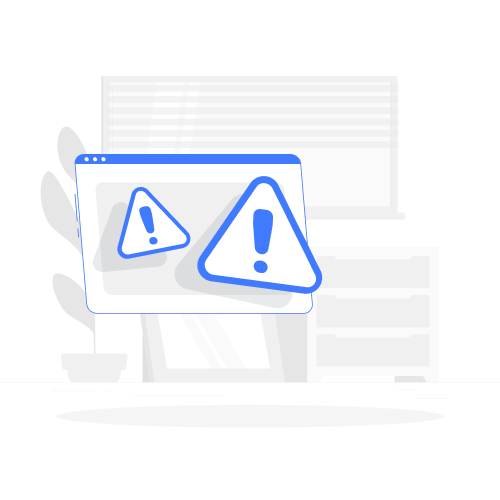
.svg)
